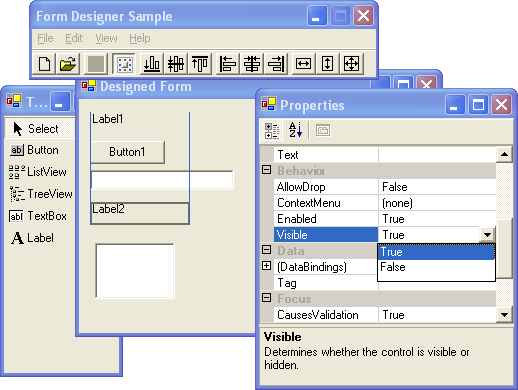Form Designer .NET 2.80
Form Designer .NET 2.80
Form Designer .NET allows you move and resize any control on .NET applications at runtime. Just drop Form Designer .NET control onto any form, assign the DesignedForm property, set Active property to true and enjoy!
Last update
10 Feb. 2011
Licence
Free to try |
$300.00
OS Support
Windows
Downloads
Total: 635 | Last week: 0
Ranking
#1800 in
Components & Libraries
Publisher
Greatis Software
Screenshots of Form Designer .NET
Form Designer .NET Publisher's Description
Form Designer .NET allows you move and resize any control on your .NET application form at runtime. You need not prepare your form to use Form Designer .NET. Just drop Form Designer .NET control onto any form, assign the DesignedForm property, set Active property to true and enjoy!
After activation of Form Designer .NET you can select, move and resize any control in your form by keys or mouse. Form with activated Form Designer .NET looks exactly like Microsoft .NET designer in Visual Studio or Delphi.
You need only one line of code to make the form editable by our Form Designer .NET:
designer1.Active = true;
As you can see it's very simple. You can use our Toolbox component and the example of PropertyWindows using to create your own form editor.
Last version of Form Designer Suite has new "framework" mode which can be used after assigning any container control to the new DesignContainer property.
Now you can edit your form by two ways: on-the-fly or buy inserting it into your own external "framework" window. You choose. Of course, no manual coding in both of these cases.
After activation of Form Designer .NET you can select, move and resize any control in your form by keys or mouse. Form with activated Form Designer .NET looks exactly like Microsoft .NET designer in Visual Studio or Delphi.
You need only one line of code to make the form editable by our Form Designer .NET:
designer1.Active = true;
As you can see it's very simple. You can use our Toolbox component and the example of PropertyWindows using to create your own form editor.
Last version of Form Designer Suite has new "framework" mode which can be used after assigning any container control to the new DesignContainer property.
Now you can edit your form by two ways: on-the-fly or buy inserting it into your own external "framework" window. You choose. Of course, no manual coding in both of these cases.
What's New in Version 2.80 of Form Designer .NET
Non-standard components support (Microsoft PowerPacks, Janus UITab, Infragistic UltraDataSource).
Tons of small bugs fixed.
Tons of workaronds added.
Tons of small bugs fixed.
Tons of workaronds added.
Look for Similar Items by Category
Feedback
- If you need help or have a question, contact us
- Would you like to update this product info?
- Is there any feedback you would like to provide? Click here
Popular Downloads
-
 KaraFun Karaoke Player
2.6.2.0
KaraFun Karaoke Player
2.6.2.0
-
 Kundli
4.5
Kundli
4.5
-
 Macromedia Flash 8
8.0
Macromedia Flash 8
8.0
- FastSum 1.9
-
 FastSum Standard Edition
1.6
FastSum Standard Edition
1.6
-
 Cool Edit Pro
2.1.3097.0
Cool Edit Pro
2.1.3097.0
-
 Cheat Engine
6.8.1
Cheat Engine
6.8.1
-
 My Talking Tom
1.0
My Talking Tom
1.0
-
 Hill Climb Racing
1.0
Hill Climb Racing
1.0
-
 Tom VPN
2.2.8
Tom VPN
2.2.8
-
 C-Free
5.0
C-Free
5.0
-
 Windows XP Service Pack 3
Build...
Windows XP Service Pack 3
Build...
-
 Vidnoz AI
1.0.0
Vidnoz AI
1.0.0
-
 Netcut
2.1.4
Netcut
2.1.4
-
 Facebook Messenger
440.9.118.0
Facebook Messenger
440.9.118.0
-
 Vector on PC
1.0
Vector on PC
1.0
-
 FormatFactory
4.3
FormatFactory
4.3
-
 Auto-Tune Evo VST
6.0.9.2
Auto-Tune Evo VST
6.0.9.2
-
 Grand Theft Auto: Vice City
1.0
Grand Theft Auto: Vice City
1.0
-
 Minecraft
1.10.2
Minecraft
1.10.2